Let’s start with the foundation: myvalogin refers to the login or sign-in system used to access VA (Veterans Affairs) services and online portals. It’s not a separate “app” so much as the identity gate that lets veterans, service members, or dependents manage benefits, medical records, claims, and more. With myvalogin, you authenticate your identity and get access to VA’s web tools. Over time, VA has changed and improved how this login works, so users need to stay current.
Because this login is crucial, VA has pushed transitions: for instance, as of 2025, they are phasing out older sign-in options and moving users to Login.gov or ID.me to access VA portals. So in many cases, when someone says “myvalogin,” they’re referring to the VA’s secure sign-in system under its new format.
Why myvalogin matters
You might wonder: why all this fuss over a login tool? The truth is that myvalogin is the key to accessing benefits, health records, and other sensitive personal data. VA wants to protect your identity, avoid fraud, and simplify access. Using a strong login system helps prevent unauthorized users from reaching your benefits or medical history.
Moreover, VA is consolidating sign-in paths—so that once you have one verified login (via Login.gov or ID.me), you can use it across multiple VA services. That reduces the confusion of multiple usernames and passwords. If myvalogin fails or is insecure, users lose trust and access.
How the login process works
Here’s a simplified, step-by-step view of how myvalogin (or VA’s sign-in) typically works:
You go to the VA sign-in page (or a VA service that needs login).
You choose a sign-in method: via Login.gov or ID.me (older methods like DS Logon or My HealtheVet are being phased out).
You enter your credentials (email, password) for that account.
You do multifactor authentication (MFA) if required (for example, with a verification code, app, or security key).
If needed, you verify your identity (upload ID, take a selfie, do video call, etc.).
Once verified, you gain access to the VA services tied to your account.
Because the process involves identity verification and MFA, it adds a security layer. That’s the tradeoff: a bit more work in setup, but much safer in the long run.
Transition from older systems to the new myvalogin framework
The VA didn’t always have the streamlined setup it’s heading toward. It used earlier login systems like My HealtheVet and DS Logon. But as of March 5, 2025, you can no longer sign in with a My HealtheVet user ID and password on some VA websites.
Similarly, DS Logon will be removed after September 30, 2025.
They are consolidating everything under Login.gov or ID.me. So while previous “myvalogin” experiences may have involved older credentials, newer users must adapt. This shift means users need to create new accounts and verify identity per the new standard. If you haven’t switched, you should act ahead of deadline to avoid losing access.

Creating a new myvalogin (Login.gov / ID.me) account
If you haven’t set this up yet, here’s how to create the modern myvalogin:
Go to the VA.gov sign-in page and select “Create an account with Login.gov” or “Create an account with ID.me.”
Enter a unique personal email address (one that only you use).
Choose a strong password (VA recommends at least 12 characters, mixing letters, numbers, special chars).
Set up multifactor authentication (MFA). Pick methods you can reliably access (authenticator app, phone, backup methods).
Verify your identity. The login system will prompt you to provide a government-issued ID (driver’s license, passport, etc.) and possibly a selfie or video.
After verification, you’ll be able to use that account to sign in to VA services. You won’t have to repeat verification unless you lose access or your credentials change.
It usually takes about 10 minutes. Be sure you have proper ID materials ready. Without verification, you can’t use myvalogin fully.
Troubleshooting common myvalogin issues
Even with careful steps, things can go wrong. Here are common problems and fixes:
Forgot your password: Use the “forgot password” link for your chosen login provider (Login.gov or ID.me).
Failed identity verification: The system might reject blurry or low-quality photos of your ID. Retake photos, ensure good lighting, and submit clearly.
MFA problems: If your authenticator app or SIM changes, you may lose access. Keep backup codes in a safe place.
Multiple accounts conflict: Sometimes users accidentally create two Login.gov or ID.me accounts. Use the “account recovery” or contact support to merge or resolve.
Browser or cache errors: Clear cookies, use updated browser, disable blockers if necessary.
No email access: Since email is essential, ensure you control that email and it’s active.
If you get stuck, you can contact VA support or the help services of Login.gov or ID.me. They all provide help guides.
Benefits of using myvalogin
Once set up properly, myvalogin brings several advantages:
Single access point: One login gives you entry to VA.gov, health portals, benefits, claims, etc. No need to juggle usernames across systems.
Improved security: MFA and identity verification reduce risks of fraud or unauthorized access.
Easier management: You can update personal info, track claims, access records all via your login.
Future-proof: VA is investing in this system, so new features and portals will rely on it.
Interoperability: Because Login.gov and ID.me are used by other U.S. government services too, your login might serve beyond just VA.
So myvalogin isn’t just a gate—it’s your hub for everything VA.
Risks & considerations when using myvalogin
That said, no system is perfect. A few cautions:
If you lose your MFA device or reset access wrongly, you may be locked out. Keeping backup codes or alternative MFA helps.
If your login account has weak security (simple password, no MFA), attackers could compromise your VA data. Always use strong credentials.
Identity documents get submitted—if mishandled, there’s privacy risk. Only use official, secure channels (Login.gov or ID.me).
Be wary of phishing: fraudulent “VA login” emails might trick you to fake myvalogin portals. Always confirm you’re on the real VA.gov domain.
Changes in policy: VA may adjust login rules over time, so stay updated with VA announcements.
You should treat your myvalogin account as you would your bank account: protect it strongly.

What changes in 2025 and beyond for myvalogin
Here’s where the timeline matters:
As of March 5, 2025, you can no longer sign in using a My HealtheVet ID and password for many VA services.
DS Logon option will be removed after September 30, 2025.
From then on, all access has to go via Login.gov or ID.me for VA portals.
VA is merging health portals (My HealtheVet, My VA Health) into one system inside VA.gov.
Over time, new VA features and apps will depend entirely on myvalogin in its modern shape.
If you wait too late, you might lose online access. So migrating early is smart.
How to integrate myvalogin into your digital routine
Once set up, here’s how to make myvalogin part of your workflow:
Bookmark the VA.gov sign-in page or make it part of your quick-access menu.
Use password managers to store your login credentials securely (but keep MFA separate).
Keep backup codes or recovery options in a safe place (not on your device).
Log in periodically to check updates (new benefits, messages).
Watch for VA announcements about tools you access through myvalogin.
If your phone or device changes, update MFA settings promptly so you don’t lose access.
Make myvalogin a regular tool—not something you only open when in a crisis.
Tips to strengthen your myvalogin security
Don’t skimp on security. Here are tips:
Use a long, unique password (not reused across other sites).
Enable MFA with something robust (authenticator app or security key rather than just SMS).
Update your recovery info (email, phone) so you don’t lose account recovery.
Review account activity if the login provider offers logs.
Be cautious about using public devices or networks.
Always double-check the URL before entering credentials (look for “va.gov” or “login.gov” domains).
Periodically check for policy or login changes from VA and update settings accordingly.
If someone gets into your myvalogin, they could access your benefits and medical data—so treat this seriously.
Real user challenges and experiences
From user reports and VA forums, common pain points include:
Identity verification rejections: Users often report rejections due to blurry ID images or mismatches.
MFA loss issues: Some lost their MFA device and couldn’t regain access easily.
Multiple account confusion: People sometimes accidentally create two accounts and then cannot merge them.
Support delays: Some support tickets or VA technical support take time to respond.
Transition anxiety: Users who were used to older sign-in methods feel frustrated shifting to Login.gov or ID.me.
Of course, as more people adopt the new system and VA refines support, these friction points should ease.

How myvalogin impacts VA health portals
A big reason myvalogin matters is its role in health access. VA health portals (My HealtheVet, My VA Health) rely on secure sign-in. As VA consolidates these portals under one system, your myvalogin becomes the linchpin to view prescriptions, lab results, medical messages, and appointments.
VA is eliminating some older portal logins (My HealtheVet direct login) so that everything funnels through the identity-verified myvalogin. Without a current myvalogin, you lose access to certain health tools online.
Impact on benefit claims and status checks
Beyond medical access, myvalogin gives you ability to:
Check the status of disability claims, appeals, and decision reviews.
Upload or download supporting documents.
Update personal info or contact data related to benefit delivery.
Navigate benefit dashboards across pension, education, home loans, etc.
If your myvalogin fails, your ability to monitor and manage your benefits online vanishes.
Best practices for migrating to myvalogin
If you still use older VA sign-ins, here’s how you can migrate smoothly:
Don’t wait — start creating Login.gov or ID.me early.
Back up any data, communications, or records you currently access via older portals.
Use acceptable documents and high-quality images when verifying identity.
Keep old credentials temporarily just in case of transition glitches.
Follow VA’s guides closely; don’t skip steps.
Test logging in after migration to ensure everything works.
Contact support quickly if something fails.
By doing this carefully, you minimize downtime where you can’t access services.
How to choose between Login.gov and ID.me for myvalogin
Because myvalogin now uses Login.gov or ID.me, you’ll have to pick one. Here are factors to consider:
Trust & oversight: Login.gov is a government-managed service; ID.me is a contracted provider.
Features & acceptance: Both meet VA’s security requirements; ID.me also works with other service providers.
Verification methods: One might offer video call verification or in-person options differently.
Existing account presence: If you already have one (Login.gov or ID.me), you may prefer to reuse it.
Support & user experience: Some users prefer one’s interface or customer service over the other.
Ultimately, pick the one you feel more comfortable with and that works better for your situation.
Future of myvalogin and VA services
Looking ahead, myvalogin is likely going to:
Be the universal access key for all new VA services and apps.
Gain stronger authentication methods (like biometrics or advanced keys).
Expand integration across government services (beyond VA).
Simplify further so users don’t deal with multiple login systems.
Evolve with user feedback—VA has indicated they plan improvements.
So if you invest time now in securing and learning myvalogin, you’ll be better ready for those future services.
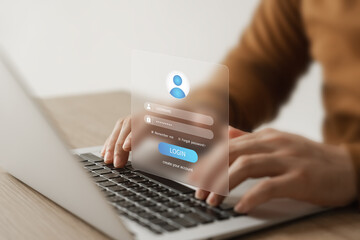
Comparison: old login vs new myvalogin
Here’s a side-by-side:
| Feature | Old Login Systems (My HealtheVet, DS Logon) | New myvalogin (Login.gov / ID.me) |
|---|---|---|
| Multiple credentials | Yes | No — single login for many services |
| Identity verification | Less rigorous | Stronger, with document checks |
| MFA support | Basic | Mandatory or strongly recommended |
| Service access | Limited to specific portals | Broad across VA services |
| Longevity | Phased out | Designed for long-term use |
As you can see, the new myvalogin is the future. You’re better off migrating now.
Tips for writing guides or helping others use myvalogin
If you’re creating guides or helping others (for instance, blog readers):
Use clear screenshots (but avoid sensitive info).
Walk them through every step, including verification, MFA, recovery.
Warn about pitfalls (bad photos, email errors).
Provide links to official VA guidance pages.
Remind them of deadlines (e.g. DS Logon deactivation).
Use plain English (no jargon) to reduce confusion.
Encourage them to test their login after setup.
Your role as guide can prevent frustration.
Conclusion
At core, myvalogin is the identity backbone for accessing VA’s online world. It gives you access to your benefits, health data, and status updates—securely. The VA is consolidating fragmented systems into this modern, verified login (via Login.gov or ID.me). The change is happening now, and delays in switching may lock you out of important tools. Secure your account, choose a provider, verify identity, and adopt myvalogin now to stay in control of your VA services.
FAQs about myvalogin
Q1: What exactly is myvalogin?
A: myvalogin is the VA’s online login system (through Login.gov or ID.me) that lets veterans and users access benefits, records, claims, and health data in a secure way.
Q2: Do I need to switch from older VA login systems?
A: Yes. Older systems like My HealtheVet credentials and DS Logon will be phased out by 2025. You’ll need a Login.gov or ID.me account.
Q3: Which is better: Login.gov or ID.me?
A: Both meet VA’s requirements. The “better” one depends on your preference, existing accounts, and comfort with verification methods.
Q4: What if I lose access to my MFA device?
A: Use backup codes if you saved them. If not, contact support for account recovery steps. Always set up alternative recovery options.
Q5: Can someone else access my VA benefits if they breach my myvalogin?
A: Potentially, yes. That’s why using strong passwords, MFA, and being careful with phishing are critical safeguards.
Read slso: How wwwterminxcom Makes Pest Control Simple and Effective



